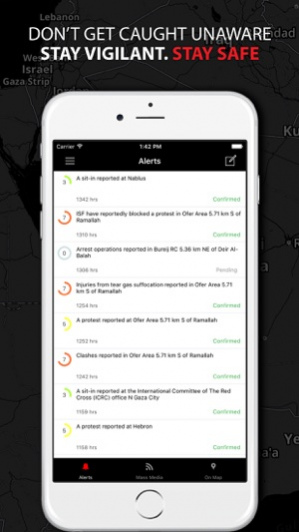RedCrow Premium 2.10.1
Continue to app
Free Version
Publisher Description
This app is part of a full package that includes online web access, analytical reports and statistics.
To gain access to the full package our team at sales@redcrow.co would be happy to help
** RedCrow pushes notifications regarding potential threats in Palestine/Israel, Jordan, Egypt & Lebanon and provide relevant recommendations in real time. The incidents are linked to a map to help pin point the locations.
In the App:
• Real time alerts that include: Threat level meter to help determine the severity of the incident, recommendation to assist in make a quick decision and a map to help visualize the location of the incident.
• Live Incident Map that lays out all incidents of the day, for easy evaluation of the locations
• Mass Media Feed the pulls relevant news from media sources, to help with keeping up with the current situation
• Near me mode, where the App will only send notification of incidents happening 3-5 km around you. A feature used primarily by drivers who only which to know the situation of the road they are traveling, that’s why we added a voice function to speak the alerts so the driver won’t have to read them.
• A filter that allows you to choose the cites and the severity of the incident you want to get notified on.
• Crowd sourcing, which allows users to report incidents they encounter.
Dec 10, 2018 Version 2.10.1
• Fix: sometime crash when prompt to change country to a not covered country
About RedCrow Premium
RedCrow Premium is a free app for iOS published in the Recreation list of apps, part of Home & Hobby.
The company that develops RedCrow Premium is redcrow inc. The latest version released by its developer is 2.10.1.
To install RedCrow Premium on your iOS device, just click the green Continue To App button above to start the installation process. The app is listed on our website since 2018-12-10 and was downloaded 4 times. We have already checked if the download link is safe, however for your own protection we recommend that you scan the downloaded app with your antivirus. Your antivirus may detect the RedCrow Premium as malware if the download link is broken.
How to install RedCrow Premium on your iOS device:
- Click on the Continue To App button on our website. This will redirect you to the App Store.
- Once the RedCrow Premium is shown in the iTunes listing of your iOS device, you can start its download and installation. Tap on the GET button to the right of the app to start downloading it.
- If you are not logged-in the iOS appstore app, you'll be prompted for your your Apple ID and/or password.
- After RedCrow Premium is downloaded, you'll see an INSTALL button to the right. Tap on it to start the actual installation of the iOS app.
- Once installation is finished you can tap on the OPEN button to start it. Its icon will also be added to your device home screen.